Podcasting for Goobers
I recently had a lively discussion at work, at a meeting of our "digital content interest group", that boiled down to one of the attendees saying "Podcasting is complicated", and me saying "No, podcasting is easy". It then degenerated into not terribly productive "Is so!"-"Is not!" loop.
Well, perhaps I should put my money where my mouth is, and just do a bloody podcast, and in the process, demonstrate how hard or easy it is, and perhaps help others who might be considering it find their way into the wonderful world of podcasting--even if, like me, you are a goober.
Link to a Podcast of this post
So, what is a podcast?
It contains two essential elements: The first is a media file (either video or sound) which lives somewhere on the web. It has to have an address. If you can type in a URL and up it pops, then that part of the combination is present. I will talk about how to do that a little further down the road.
The second part is an RSS feed. This is a file that sits on the internet somewhere, and like the media file has an address. It's in a format called "XML".
Step 1: Make an audio file.
The solution I am going to suggest is buy a Mac. I know you can do all this with a PC, but I don't really know how. With the Mac, all the stuff, to include a microphone, recording software, and MP3 encoder come delivered as standard equipment. The newer ones even have a built in camera if you want to do a video podcast, but I won't go into that right now. I will work on the premise that you are satisfied with being a disembodied voice. So, if you are a PC user, I suggest that you substitute what ever recording tools you have for the Mac tools I will discuss, and that you download "iTunes" to use as an MP3 encoder. It's free, and even a goober like me can use it.
So, open "Garage Band", open a new new track, select "real instrument"-"vocal" and click the red record button. Then, say your piece into the built in microphone. I would suggest, unless you are really good at stream of consciousness or want to do many, many takes and do much cutting and pasting, that you start with a script.
When you are done, go to "Sharing--export to iTunes".
iTunes will then open. At this point, your file should pop up, but it won't. You will have to enter it's name and search for it. Type the name in the search box. If you didn't name it before you exported it, it will be named "my song".
Once you have it selected in iTunes, right-click or control-click on it. and select "Get Info" from the pull down menu. Select the "Info" tab and then fill in all the relevant information regarding title, "artist" etc. Be sure to put where it came from in the "Comments" box. You can also add artwork, and various other bells and whistles, but I won't address that in this bare-bones guide.
When you close the "Get info" box, the changes are saved.
Now, if you are planning to export your files from iTunes, you will have to tinker with the preferences as the defaults will not be optimized for this activity. While in iTunes, select "Preferences-Advanced" from the iTunes menu. Then select "Importing". Be sure it says "Import using MP3 encoder". If you are talking, you won't need a broad dynamic range, so select "Setting - Custom" and then select "64 kbps". This will make for a compact file. Be sure to switch it back though, if you are ripping CDs, since it will mean that the files you get from the CDs will also be low resolution.
Now, select your file and from the right-click menu, select "Convert Selection to MP3".
This will make a copy of the track directly under the current track. Select this copy and drag and drop it to your desktop. The sound file part of the process is now done.
Step 2: Turn it into a Podcast
This is the part that gets a little complicated, not because it is hard, but because there are SO many ways to do it, and it's difficult to make blanket directions that cover all your choices. The bottom line though is that you need to upload this MP3 file to the web somehow. I will however, have to assume you have a way to post to the web. If you don't, then get one. Your internet service provider may already have that covered. If not, I would suggest typing "Create a free website" into Google, and evaluating the choices it gives you.
Blogging however, is one of the best ways to do podcasts. Here's more on that using "Blogger and Feedburner"
The next step is to create an RSS feed. If you are blogging, you may already have that covered and, in fact, you are done. Congratulations. Also, there is no law that says you can't just post clickable audio content to the web and NOT set up an RSS feed. It is, perhaps, not a "true" podcast, but then most people don't understand RSS anyway, so you can actually rest on your laurels by just providing a link on your web page, MySpace page or what ever to your brilliant monlogue.
RSS
The next step it to create an RSS feed. This will be something to which your adoring fans can subscribe and be informed the next time you decide to treat the universe to more of your musings.
Blogs create RSS feeds automatically. You can also use software like FeedBurner or you can do it manually, if you are familiar with HTML. Look at my RSS file. If you want to make your own, just subsitute your URL, your file names, your item description etc. for mine, and upload it to the web. Then link to it with a nice orange "RSS" button.
Welcome, friend and fellow goober, to the wonderful world of podcasting.
If I have lost you along the way, it's probably in the "post to the web" section. That, alas, is something that you will need to work out before you can do anything, podcasting included. That can, perhaps, be the subject of a future post.

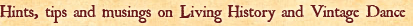
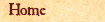
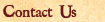
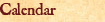


Comments
This is a great idea, I think it would be great to have event organizers do podcasts promoting the various events & news. But you only did this one?
Posted by: Dwight J. Dutton | August 27, 2007 11:21 PM