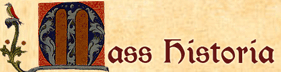NEWLIB-L is a discussion list for librarians new to the profession who wish to share experiences and discuss ideas, issues, trends, and problems faced by librarians in the early stages of their careers. However, this list is also of interest to those who are considering becoming librarians, and to those established in the profession who might wish to mentor newcomers. The list is currently open to all librarians--academic, public, special, etc.
NEWLIB-L is a discussion list for librarians new to the profession who wish to share experiences and discuss ideas, issues, trends, and problems faced by librarians in the early stages of their careers. However, this list is also of interest to those who are considering becoming librarians, and to those established in the profession who might wish to mentor newcomers. The list is currently open to all librarians--academic, public, special, etc.
NEWLIB-L currently has over 1300 subscribers from all over the world, from every aspect of librarianship, and at every stage in a librarian's career. Please join us!
Site Administrator
Dan Hoare - danjhoare@gmail.com
How to subscribe
To subscribe, please send a note to listproc@usc.edu with the message:
subscribe NEWLIB-L YourFirstName YourLastName
Sending messages to NEWLIB-L once you're subscribed
To send a message to the list, address it to NEWLIB-L@usc.edu. This will send your message out to all NEWLIB-L subscribers.
If you would like to receive a copy of your own messages on the list, send a note to listproc@usc.edu with the message:
set NEWLIB-L mail ack
Please note that this option is not valid if you have the digest version or if you have postponed your mail. See below for more information on these topics or for a link taking you to our listproc documentation.
How to unsubscribe
To unsubscribe, please send a note to listproc@usc.edu with the message:
unsubscribe NEWLIB-L
NEWLIB-L digest format
NEWLIB-L is available in a digest format. Rather than receiving messages in "real time," those opting for the digest option will get all the NEWLIB-L messages once or twice a day, depending on the traffic on the list.
To set the digest option, please send a note to listproc@usc.edu with the message:
set NEWLIB-L mail digest
How to stop getting messages when you go on vacation
To postpone your mail when you go on vacation, send a note to listproc@usc.edu with the command:
set NEWLIB-L mail postpone
When you return and want to resume getting mail from the list, send a note to listproc@usc.edu with the command:
set NEWLIB-L mail
NEWLIB-L archive
NEWLIB-L is indeed archived. Unfortunately, the archives associated with the LISTPROC software are not all that user-friendly.
To use the Index to discover files and archives, send a note to listproc@usc.edu with the command:
INDex NEWLIB-L [-ALL]
This command generates a list of the files in the selected archive, or in the master archive if no archive is specified in the command.
To search files for keywords and more complex patterns, send a note to listproc@usc.edu with the command:
SEArch NEWLIB-L [-ALL] [pattern]
This will search all files of the specified archive (and, if -all is specified, all of its subarchives) for lines that match pattern. Pattern may be a single word or string, or a regular expression in which ^ (carat) negates whatever follows, | (vertical bar) and & (ampersand), respectively, provide logical OR and AND, < and > (lesser and greater) are used to group parts of regular expressions, and. (period) matches any character except the new-line character.
To retrieve a file from ListProc, send a note to listproc@usc.edu with the command:
GET NEWLIB-L filename
(where FILENAME is the name of the archive file that you get back from the above command--it's easiest to copy and paste, since it's a long alpha-numeric number). This gets you the specified file from the NEWLIB-L archive.
Help using the LISTPROC software
University of Southern California provides help with the sometimes tricky LISTPROC software. You have two options to get help.
You can visit USC's LISTPROC help page.
If you prefer, send a note to listproc@usc.edu with the command:
help
That's all that's needed! If you prefer to get help on a particular topic, send the same help command, but followed by a topic, such as help archive, help mail, etc.
NEWLIB on Facebook
Please consider joining our Facebook Group.